What is a PCB?
A printed circuit board or PCB is a device that is used to mount and connect multiple electronic components together with the use of traces, pads or other connection methods. The raw panel is constructed of a non-conductive substrate sandwiched by copper layers.
FEDC PCB Manufacturing
The FEDC makes PCBs using a three-axis mill to mechanically remove copper leaving behind the traces, pads, etc. For this reason, smaller traces/spacing require additional machine toolpaths and result in less overall board accuracy and reliability.
What types of copper panels do you offer?
At the FEDC you can choose between the following copper panels depending on the specification of your circuit:
- 1 Oz Single Sided FR4 Panel
- 0.5 Oz Flexible(Thin) Double Sided FR4 Panel
- 0.5 Oz Double Sided FR4 Panel
- 1.0 Oz Double Sided FR4 Panel (default/primary option)
- 2.0 Oz Double Sided FR4 Panel
Can I bring my own copper panel to manufacture my PCB?
You may choose to provide your own copper panel to make your PCB(s) but you must consult
with a technician before submitting your material and PCB request.
What machines do you use to create PCBs?
Primary machines:
S103 Protomat by LPKF
Max Panel Size: 12 x 9 in
Minimum Drill Size: 0.2mm
Standard boards may have minimum 1.0 mm trace thickness and 2.0 mm spacing; anything less requires justification and will result in additional manufacturing time and cost.
No text or images
V-One by Voltera
Dispensing technology: Direct ink write (DIW)
Max Panel Size: 128 mm x 116 mm x 3 mm
Drill Sizes: 0.7, 0.8, 0.9, 1.0, 1.6 mm
Capacity: Double-sided PCBs
Substrate thickness: 1-3 mm
Substrates: Rigid: FR1 and FR4
Circuit Design Guidelines – V-One
Design Rules
Keep the following in mind when designing circuits that will be printed by the V-One:
- Minimum 8 mil (0.2mm) trace width and trace spacing – however, we recommend 10 mil for new users.
- Minimum 0.65mm pin pitch for SMT IC packages (0.5 mm for solder paste).
- Minimum 0603 passive size (0402 for solder paste).
- Use hatched planes rather than solid planes. This conserves ink and reduces print time.
- Use standard packages and pad shapes. Custom pad shapes can lead to processing errors.
- Minimum circuit size is 1 x 1 mm
Keep in mind: The Voltera V-One will try to print any feature that is included in the loaded Gerber file. For this reason, we do not recommend including board outlines, dimensions, silkscreen, or other layers in the copper layers.
Designing with rivets
To ensure that the rivets fit in the holes nicely, the hole diameter needs to be ~0.1 mm larger than the rivet outer diameter. For the supplied rivets and drill bits use a drill size of 0.7mm for the small rivet and 1.6mm for the large rivet.
When placing vias and component footprints that use through holes in your design program, ensure the right hole size is used so the V-One accurately probes the substrate and leaves enough space when printing the ink. The hole size should be equal to the size of the drill bit being used.
The head diameter is the widest part of the rivet, this is the flange that will be in contact with your trace. This parameter determines how close the rivet can be to other parts or rivets in your design and how large the ink pad will print around the hole.
In your design program, your via outer diameter should be equal or greater than the rivet head diameter. For the rivets supplied with the V-One the smallest parameter used should be 0.9 mm for the small rivet and 2.2 mm for the large rivet. We recommend increasing this size to ensure that the rivets have a good connection to the cured ink and a lower likelihood of ink delamination from riveting.
The large rivet has an inner diameter of 1.0 mm and is suited for standard 0.1″ headers. However – the head diameter is quite large and traces cannot be routed in between the pins. Please adjust your layout accordingly – otherwise the rivet may end up shorting two traces!
| Size | Inner Hole Diameter | Outer Hole Diameter | Head Diameter | Length |
|---|---|---|---|---|
| Small | 0.4 mm | 0.6 mm | 0.9 mm | 2.2 mm |
| Large | 1.0 mm | 1.4 mm | 2.2 mm | 2.5 mm |
How can I learn how to design a PCB to submit if I’m a beginner?
We recommend that you create your PCB using Eagle which is part of the Autodesk suite. All Texas A&M students can download Autodesk software for free through TAMU’s software store. We also recommend that you take the LinkedIn learning course on PCB design using Eagle if you’ve never created a PCB before using Eagle.
https://www.linkedin.com/learning/learning-pcb-design-with-eagle/manufacturing-options?u=746
50722
WHAT IF I WANT TO USE ALTIUM TO DESIGN MY PCB?
Exporting gerber files from Altium is a bit more involved, but still possible. here is a link to a tutorial:
https://support.jlcpcb.com/article/42-how-to-export-altium-pcb-to-gerber-files
WHAT FILES DO I NEED TO SUBMIT TO GET MY PCB MADE AT THE FEDC?
The FEDC only needs four files:
- Top layer or .GTL
- Bottom layer or .GBL
- Outline or .GKO
- NC drill files or .DRL