What is a Loading Zone Request?
The Fischer EDC and the Zachry Facilities have accessible entry points to Design Studio and Machine Shop for the purpose of loading and unloading materials into the FEDC. These entry points can only be accessed between 8:30 AM to 4:30 PM, Monday to Friday.
Students/Student Teams wishing to use the Bay Doors/Loading Dock must fill this form out at least 24 business hours in advance. This form must be done per usage of the loading zone, with an approval received each time of use.
Unannounced/unplanned/unapproved visits will be denied outright, no exceptions.
Facilities-Loading Dock Staff/FEDC Staff have a right to refuse deliveries without proper approvals.
Accessing the FEDC Bay Door:
- Park in any available 30 minute space, the FEDC does not provide parking accommodations, and is not responsible for any parking tickets accrued.
- Have a member of your team come through the front of the design studio to notify equipment checkout that you are here to use the bay door.
- The Bay Doors will only be operated in safe weather conditions.
Accessing the Zachry Loading Dock:
- Spence Street is only accessible by driving Eastbound on University. See the below map.
- Have a member of your team come through the front of the design studio to notify equipment checkout that you are here to use the loading dock
- When you arrive, press the button on the intercom. Facilities will open the gate.
- If you need to back in or are pulling a trailer, it is recommended that you turn around on the street.
- This is an operating Loading Zone. Loading and Unloading is limited to 30 minutes. You may not unload your vehicle and leave it to perform other tasks unrelated to the load/unload.

how do i know which access point i need?
The FEDC Bay Door:
- Items larger than 4’x4′ or heavier than 40lbs
- Multiple items that need to be rolled in on a cart
- Carts can be checked out from the equipment checkout counter
- Carts are to never be taken through the ZACH hallways unless escorted by staff
The Zachry Loading Dock:
- Anything needing to be driven up to the FEDC
- Walking up items to the loading dock are not allowed