What is a PCB?
A printed circuit board or PCB is a device that is used to mount and connect multiple electronic components together with the use of traces, pads or other connection methods. The raw panel is constructed of a non-conductive substrate sandwiched by copper layers.
FEDC PCB Manufacturing
The FEDC makes PCBs using a three-axis mill to mechanically remove copper leaving behind the traces, pads, etc. For this reason, smaller traces/spacing require additional machine toolpaths and result in less overall board accuracy and reliability.
What types of copper panels do you offer?
At the FEDC you can choose between the following copper panels depending on the specification of your circuit:
- 1 Oz Single Sided FR4 Panel
- 0.5 Oz Flexible(Thin) Double Sided FR4 Panel
- 0.5 Oz Double Sided FR4 Panel
- 1.0 Oz Double Sided FR4 Panel (default/primary option)
- 2.0 Oz Double Sided FR4 Panel
Can I bring my own copper panel to manufacture my PCB?
You may choose to provide your own copper panel to make your PCB(s) but you must consult
with a technician before submitting your material and PCB request.
What machines do you use to create PCBs?
Primary machine:
S103 Protomat by LPKF
Max Panel Size: 12 x 9 in
Minimum Drill Size: 0.2mm
Standard boards may have minimum 1.0 mm trace thickness and 2.0 mm spacing; anything less requires justification and will result in additional manufacturing time and cost.
Machine minimum 0.5 mm trace thickness and 0.5 mm spacing
No text or images
How can I learn how to design a PCB to submit if I’m a beginner?
We recommend that you create your PCB using Eagle which is part of the Autodesk suite. All Texas A&M students can download Autodesk software for free through TAMU’s software store. We also recommend that you take the LinkedIn learning course on PCB design using Eagle if you’ve never created a PCB before using Eagle.
https://www.linkedin.com/learning/learning-pcb-design-with-eagle/manufacturing-options?u=746
50722
WHAT IF I WANT TO USE ALTIUM TO DESIGN MY PCB?
Exporting gerber files from Altium is a bit more involved, but still possible. here is a link to a tutorial:
https://support.jlcpcb.com/article/42-how-to-export-altium-pcb-to-gerber-files
WHAT FILES DO I NEED TO SUBMIT TO GET MY PCB MADE AT THE FEDC?
The FEDC only needs four files:
- Top layer or .GTL
- Bottom layer or .GBL
- Outline or .GKO
- NC drill files or .DRL