Fusion 360 Essential Training
Training Description
The FEDC now uses the LinkedIn Learning TAMU to provide this training. This class will teach the basics of modeling in Autodesk Fusion 360. In this course, you will learn basic operation of Fusion 360 such as, extruding, sketching, sculpting, and modeling. This class will discuss how to identify and use these tools.
Course Duration: 5h 34m
Level Type: Beginner
Number of chapters: 8
Prerequisite(s):
N/A
Drawing Format
The FEDC requires the following format for Fabrication/PCB requests and self fabrication.
You will need the following items on your drawing:
- Title Block with your Name, Class, Job Name
- Material and Finish
- Dimensions, includes holes, chamfers, counter bores, patterns
- Tolerancing to four decimal places
- Minimum of three views, must include orthographic view
- Special instructions on finish and fit.
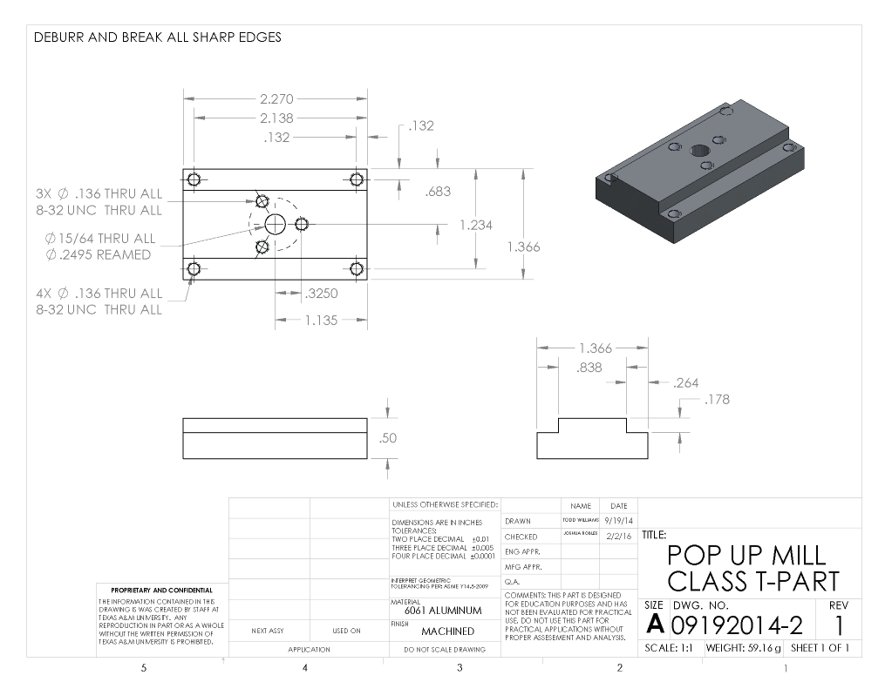
To access LinkedIn Learning TAMU
Create an account with your TAMU email. This can be done by logging into your Howdy account and selecting the “LinkedIn Learning” icon. From there, follow the instructions prompted from the site.
Once you have completed the training, finish the quiz below and be prepared to upload your completed exercise file at the end of the quiz.
Fusion 360 Essential Quiz
Fusion 360: You must score 90% minimum to pass. If you have technical difficulties or issues please contact [email protected].